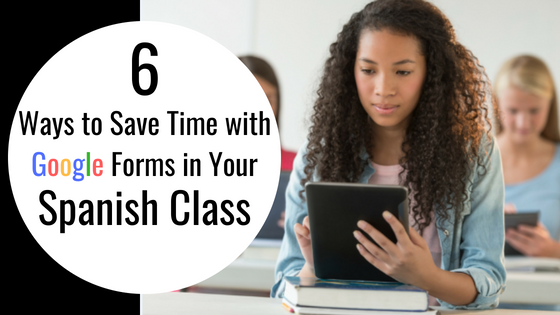As a middle or high school Spanish teacher you probably have anywhere from 100-200 students each school year. The workload is intense and the never ending flow of papers can get overwhelming quickly.
Technology and its ever-changing function can be daunting but if you know how to leverage it correctly can save you countless headaches of “lost” or coffee stained papers.
If you aren’t familiar with Google forms, it is just what it sounds like, a form that is highly customizable. Students can submit answers and those answers can be compiled into a spreadsheet (with 1 click of a mouse) where you can “correct” or use the data to grade or see who is participating or following directions. Having the data in a spreadsheet allows you to easily organize and manipulate it to your preferences.
Below are six ways that you can use Google Forms in your Spanish class to make life easier.
1. Syllabus
Most likely you have to hand out some sort of document to your secondary Spanish students entailing the policies, procedures and happenings of the class. Often it is required that students show the document to parents and send it back signed. A quick way to do this is, have it posted on your class website, Schoology or give a paper (if required) have parents submit an electronic signature and maybe have them include their preferred method of contact email or phone.
That way when Johnny is acting up and claiming he doesn’t know your Spanish classes rules you can pull up the Google sheet and contact his parents if necessary.
2. Open House or Conference Forms or Sign-ups:
Do parents have to sign in at Open House? Do you need to collect any information? Do parents need to provide feedback or sign up for conferences? There are all ways that you could use Google Forms in your Spanish Class.
3. Exit Tickets
Have kids submit or do their exit ticket each day via Google forms. You will quickly see all the answers compiled together and can sort alphabetically (if grading) and mark results in your grade book.
4. Pre-Test
Starting a few unit? Have kids take a quick pretest on Google Forms. Great way to quickly find out what your students already know about a subject and what needs to be taught, reviewed or skipped when planning your Spanish lessons.
5. Class Survey
At the beginning of the school year, you may want to take a student interest survey, and may want (or be required) to do student surveys in your Spanish class later in the school year. Google Forms is a great way to collect data quickly and all in one place.
6. Bathroom/Hall Pass Sign-in /Sign-out
I haven’t tried this but I have heard that some secondary Spanish teachers have students check out of the room (bathroom, office visits, etc.) via a Google form — The Sheet does provide you with a time stamp, so this would be useful to show to parents or administration if one of your Spanish students was abusing their pass privileges.
Hopefully, this got you thinking about how you can use Google Forms in your Spanish class this year. It can save you time, get rid of the paper overwhelm and allow you to analyze student answers and input in a quicker and more meaningful way.